Hey, what’s up!? It’s been a minute. Remember me? Probably not. Anyway. What you’re really here for is my Tic Tac Totally Awesome Valentine, and I know that so I’ll get to it.
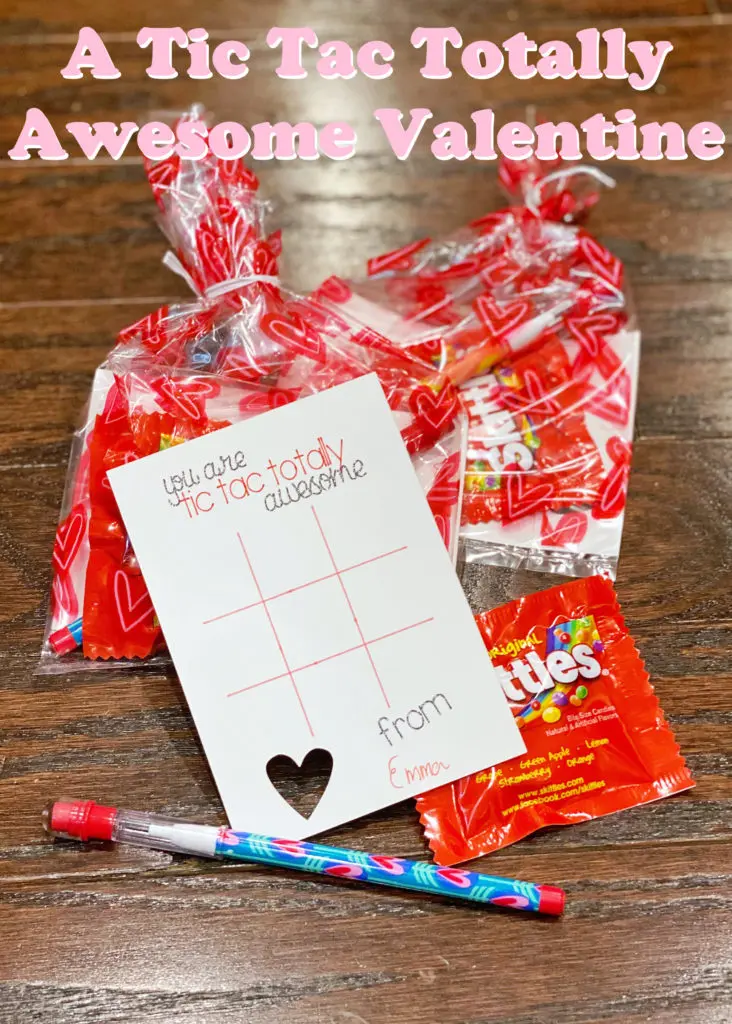
I’m a crafter. I love to craft. I got a Cricut Explore One for Christmas two years ago, and it sat on a shelf for months before I finally got up the courage to use it. Now I’m like “hmmm, what can I craft with my Cricut.”
I know! Let’s make custom Valentines for both kids’ classes (52 kids!! FIFTY TWO!) less than 24 hours before I have to get on a plane to travel for work. This is a totally normal thing, right? Right. Don’t do all the things you have to do and do all the things you want to do? You know you do this too don’t lie.
In my children’s defense, they decided, like, two weeks ago, what they wanted to give their classmates, but I only decided a week before Valentine’s Day to craft these suckers. (As I type this, I am the Cricut is printing labels for little Pringles cans that say “Chip Chip Hooray!” If I have a second, I’ll make a post for those too.)
I originally created a version of this in PicMonkey that I hoped I would be able to import into my Cricut Design Space to draw and cut, but as it turns out that’s a little above my skill level. For now. So I have a printable version of this Tic Tac Totally Awesome Valentine and a Cricut Maker version.
For those of you who just want to print it and forget it, here’s your chance. It’ll look like this:
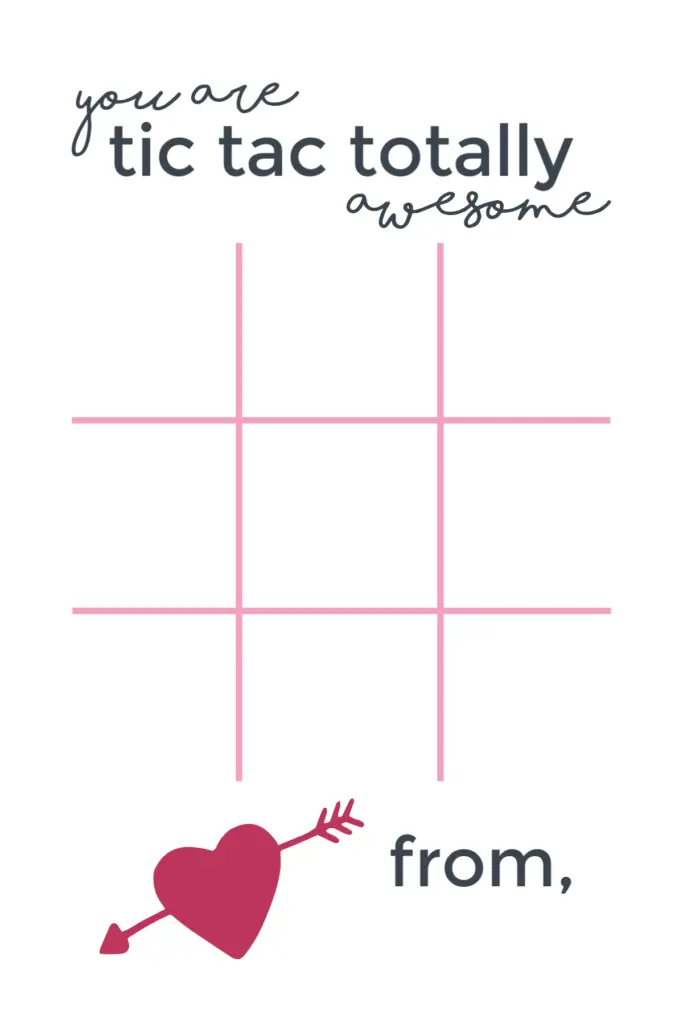
Just click this link to download my Tic Tac Totally Awesome Printable.
If, however, you love using the Cricut to craft as much as I do, you can do that as well! You’ll need:
- A Cricut machine, like the Cricut Explore Air 2.
- Cricut pens (and the adapter accessory if you have an Explore One machine)
- 12″x12″ cardstock (in the color of your choice)
- a Cricut Lightgrip cutting mat (or more than 1)
- Bonus: You can write in glitter pen (I did) with this set of black Cricut pens
The file in Cricut Design Space will write/draw the designs first and then cut them out. If you have more than one mat, load them all to speed up your process just a smidge (but this is a very quick project, no matter what my husband says).
Once you’ve printed or printed and cut, slide the cards into a baggie, or use a piece of tape to affix your extra goodies. Add a pencil to eliminate the sweets or send Valentine-colored candies (or do both! kids like options!) to use as Tic Tac Toe markers and voila!
Happy Valentine’s Day!
P.S. There are affiliate links in this post. It will cost you nothing extra to purchase from these links, and I might make a penny or two, which will help me craft more stuff and keep the lights on.
P.P.S. Cricut, if you ever want to work together, call me.
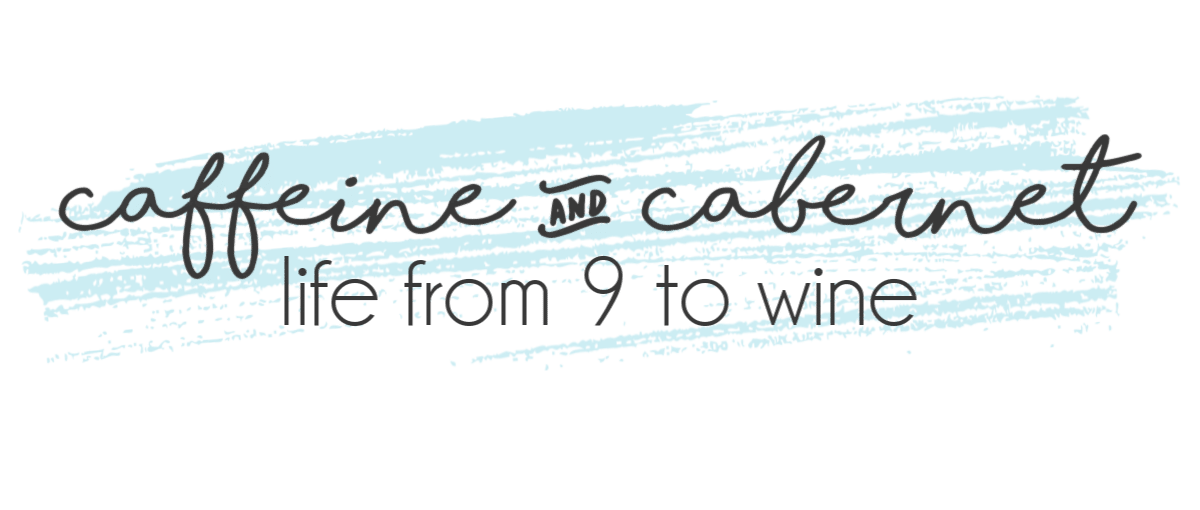
cricut.com/setup
Saturday 11th of May 2024
The Cricut is a die-cutting machine for creating crafts of all sorts. Go to cricut.com/setup and check out the materials you can cut with your Cricut machine. For such a big investment, you cannot afford to lose your way while setting up Cricut. And that is why we have gathered the steps for you. From setting up the machine, setting up the cutting mat, cleaning the mat to downloading the design software, cricut.com/setup is the only answer. https://cricutsetjoy.com/