In college my friends and I had weekly Friends night where we all got together at someone’s apartment to eat and watch the ridiculously quotable sitcom. I looked forward to it every week. It was one of my first experiences with watching a show and being able to talk about it in real time.
Since leaving that environment and having a regular life and regular responsibilities, viewing parties have become virtual.
It’s absolutely no secret that I watch a lot of TV, some for fun and some for work, but I watch it just the same. It’s also absolutely no secret that I love The Vampire Diaries. I kind of owe that show my life since it’s the reason I have such a cool job now.
One of the things I love about the show is the community of fans who live tweet while The Vampire Diaries airs. Every Thursday night, my computer is at the ready when the opening monologue begins and instantly I’m chatting with friends and fans watching along with me. (And then I live tweet Glee and Scandal. Thursday nights are busy nights!)
In a lot of ways, Twitter and Facebook have changed the way we watch television. And now there’s a new way to watch.
It’s called ConnecTV.
ConnecTV is an iOS app that syncs your Apple device with whatever you’re watching live to make your viewing experience more interactive and fun. (Live is key! More on that in a minute!)
While you’re watching, you can clip 6-second segments of your favorite show to share across social media. You can caption the videos or not caption the videos. You can write comments about what you loved during that scene. Or not. It’s totally up to you.
Thursday night’s episode of The Vampire Diaries featured Doppelpalooza, when Nina Dobrev took on three roles and all three characters shared a few scenes.
It was magic! Doppelganger magic! Click on the images to watch for yourself!
Pretty neat, right?
I spent Thursday night’s episode clipping and tweeting my little heart out.
And one more. Because Damon.
While most of the conversation and interaction for these clips is designed to take place in-app, you can share your clips across Twitter and Facebook or email them to people from inside the app. I pushed mine to Twitter and used the #TVD hashtag in my description. Sharing across your other social media channels allows people to open the video on the ConnecTV website to view it (no account needed!) and also chat with you about it wherever you shared it.
The one downside I can see about the app, at least right now, is that there’s no way to go back. You have to clip live footage. There’s no way to rewind and clip a scene you loved.
BUT
ConnecTV was developed by the creator of Tivo, so maybe that’s in the pipes. (I’m speculating and wishing. Hopefully.)
The app is totally free in iTunes and is available for both iPads and iPhones. (And also iPods? I don’t have a Touch, so I’m not sure how that works.)
Download it and give it a shot the next time you’re watching TV! I can’t wait to see your clips!
Occasionally cool things come my way like the opportunity to tell you about a cool, new way to interact with other fans while you’re watching your favorite show. This is a sponsored post written for ConnecTV. All opinions about and experiences with the app are my own.
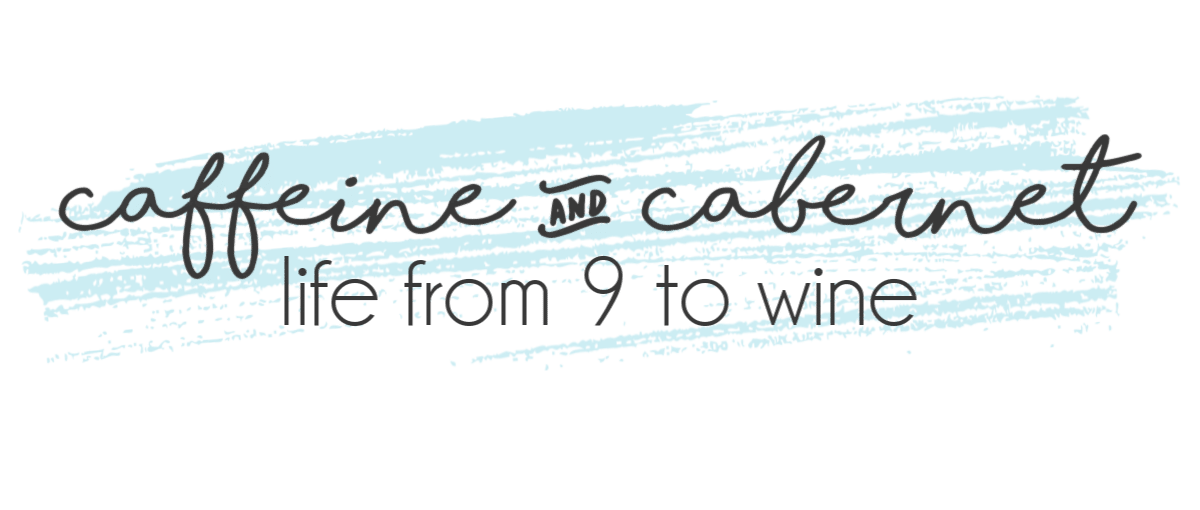
Alena
Thursday 21st of November 2013
I mean...I could make a Damon gif? The answer for that is always yes!! YES YES YES!
MommaDJane
Monday 18th of November 2013
I had fun playing with this app on Thursday as well. Surprisingly we only clipped one of the same scenes during Vampire Diaries. There were a few moments that I was like 'Gah!, I wish I had that clip now' so I'm with you on the hoping they let us go back some instead of only live action. I get in the bad habit of watching my shows via DVR just so I can skip commercials but with this app I found it fun watching live and joining the conversations. My other wish is they allow embedding of the clips!
Miranda
Monday 18th of November 2013
I saw that we clipped the same one and thought it kind of hilarious that we did!
And what do you mean by embedding? If you click on the images in this post, they should play for you! They're totally embeddable like gifs with sound!